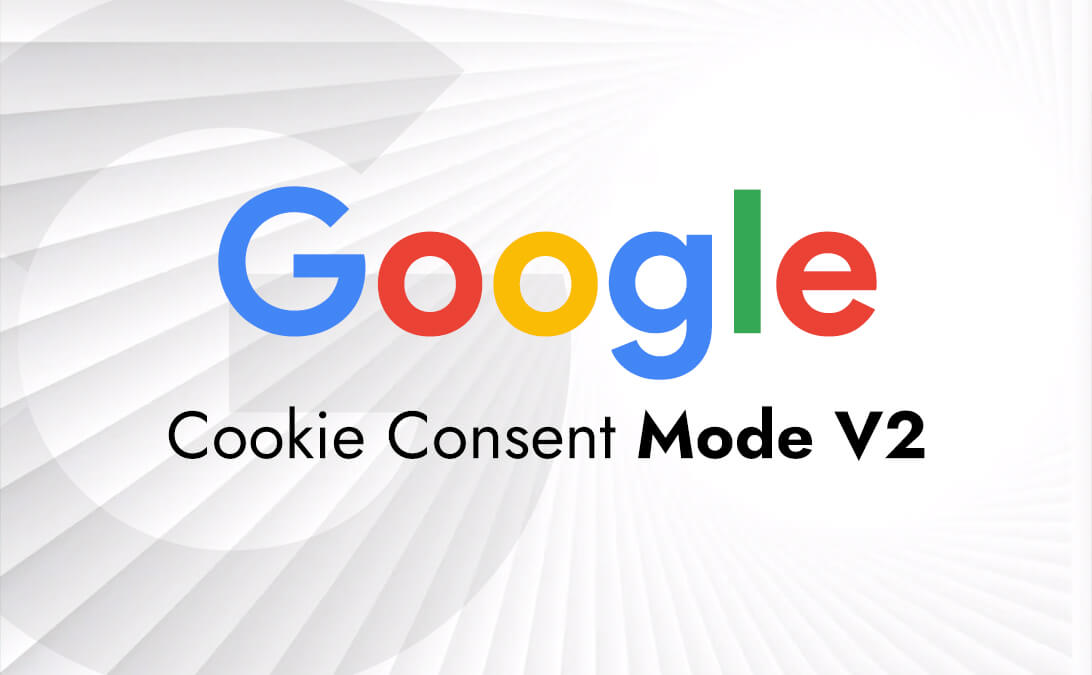Perform a Successful Magento Upgrade with this Step-by-Step Method
23 January 2025
The global scenario of Adobe Commerce requires businesses to stay tuned with the latest technology trends and updates. The eCommerce platform releases new updates focussing on security and performance enhancements. A best Magento agency can upgrade your online store to the newest version of the eCommerce platform in a hassle-free way.
The Magento upgrade 2.4.6 comes with 300+ quality fixes and enhancements. Installing the latest update in your digital store can streamline operations and boost the security & performance of the business significantly. However, it’s essential to implement the upgrade process with zero mistakes, or you may end up with business discontinuity.
This step-by-step Magento upgrade guide will help you understand the entire process and how it benefits your business.
Why do a Magento Upgrade?
The Magento 2.4.6 version comes with several modern features and critical improvements over its predecessors. The new version offers bulk product updates & filtering, optimum cache management, a custom SMTP provider, and more.
7 Benefits of the Magento Upgrade 2.4.6
1.Improved Performance
The latest Magento version tends to resolve various installation and application launch issues, consequently leading to faster responses and high UX for web visitors.
2.Bulk Product Updates & Filtering
Online store owners can deploy mass product updates besides grid filtering capabilities with Magento 2.4.6 upgrade. This offers scope for smoothly managing large inventories in less time and eliminates manual errors.
3.Focused on the Seamless Checkout Process
The Magento upgrade 2.4.6 provides buttons in the workflow that help online shoppers easily navigate through the web pages and buy products. This provides an immersive shopping experience and boosts the online store’s conversion rate.
4.Optimised Cache Management:
Magento developers can deploy full-page caching with the latest version, which helps significantly reduce site loading time and boosts on-page SEO.
5.Professional Communication
Earlier versions of the eCommerce platform led to automated duplicate order confirmation emails, which often confused the clients. Magento 2.4.6 eliminates this issue and boosts professional communication between business owners and the customers.
6.Custom SMTP Provider
Online store merchants can now specify custom external SMTP providers, which leads to greater flexibility for managing email communications.
7.Security enhancements
The customer of the online store can simply reset passwords when faced with multiple failed logins. This offers a straightforward path for the clients by streamlining accessibility and also enhanced security of the user’s account.
What are the System Requirements for Magento 2.4.6 Upgrade?
The Magento developer must meet the following requirements for a successful upgrade.
- Composer: You must have version 2.2 for installing and updating the packages.
- Elasticsearch: Calls for 7.x or 8.x, an open-source, RESTful, distributed search & analytics engine.
- OpenSearch: OpenSearch 2.x is recommended by the latest Magento 2 upgrade, as it has been tested on version 2.5.
- DBMS: The proven versions are MariaDB 10.6 and MySQL 8.0, and Aurora (MySQL) 8.0 is required for AWS users.
- PHP: The recommended version is PHP 8.2, which is the stable version, while the upgrade also supports PHP 8.1. However, support for PHP 7.4 is no longer available with the update.
- RabbitMQ: Version 3.9 is necessary for messaging capabilities.
- Redis: The caching system requires version 7.0 to enhance performance.
- Varnish: Version 7.1 is required for HTTP acceleration
- Web Servers: Apache 2.4 or Nginx 1.18 are necessary for Magento site serving.
- AWS MQ: For AWS users, version 3.9.13 is required to manage all the administrative operations associated with messaging.
- AWS OpenSearch: OpenSearch 1.2 is necessary for powerful search and analytics capabilities.
Things to do Before Implementing Magento 2.4.6 Upgrade
Preparing for a Magento upgrade requires careful planning and developing a well-defined roadmap. Depending upon the size of the store or the client database, the upgrade process can take from a few days to weeks.
Some of the things to look for before you start working on the update are:
Meet System Requirements
The essential system requirements are already enlisted in the above section of this guide. It does not make sense to begin the project without integrating the system requirements like specific Web servers, DBMS, Composer, PHP version, etc.
Check extensions and customizations
Review your current Magento applications, extensions, and customizations to make sure they’re still needed for your business. If any item is outdated or obsolete or not utilised, uninstall, or remove it to clean up your platform. If an application is outdated but its function is still required, look for an alternative third-party extension for Magento compatibility to replace it with.
Plan a budget and project timeline
Check the release calendar for the Adobe Commerce platform so you know when the next upgrade will be available. This will help you to decide the version you need and estimate the potential cost of the upgrade process.
A project plan is essential when carrying out a Magento upgrade. There are various tools to help you prepare and it’s important to make sure the whole project team is briefed and onboard with the budget, timeline, and scope. Adobe Commerce has additional upgrade preparation tools, including the Upgrade Compatibility Tool and the Site-Wide Analysis Tool.
Create Complete Backup
Magento upgrade services team must entirely back up the online store’s data, including media files, custom code, and everything involved in running it. This helps quickly return to the original site configurations if things go wrong while upgrading a Magento store.
Estimate Downtime for Minimum Loss
Based on the target audience location and your online store performance, you can minimise business loss due to site downtime. It is also advisable to inform the customer base about the planned maintenance activities and schedule it during the off-peak hours of the site.
Seek Professional Help
With code optimisation, a professional Magento developer can ensure seamless upgrades and proper site functioning. This helps to get rid of the hassle and also provides a smooth upgrade process. For example, skilled developers are well-versed in how to enable maintenance mode and perform a smooth Magento upgrade process with the live store.
6 Simple Steps for Magento Upgrade 2.4.6
Step 1: Begin the Upgrade Process
The best way to start the Magento upgrade is by using a staging environment. You need to update the Composer’s “composer.json” file to handle the new version and run the composer update.
![]()
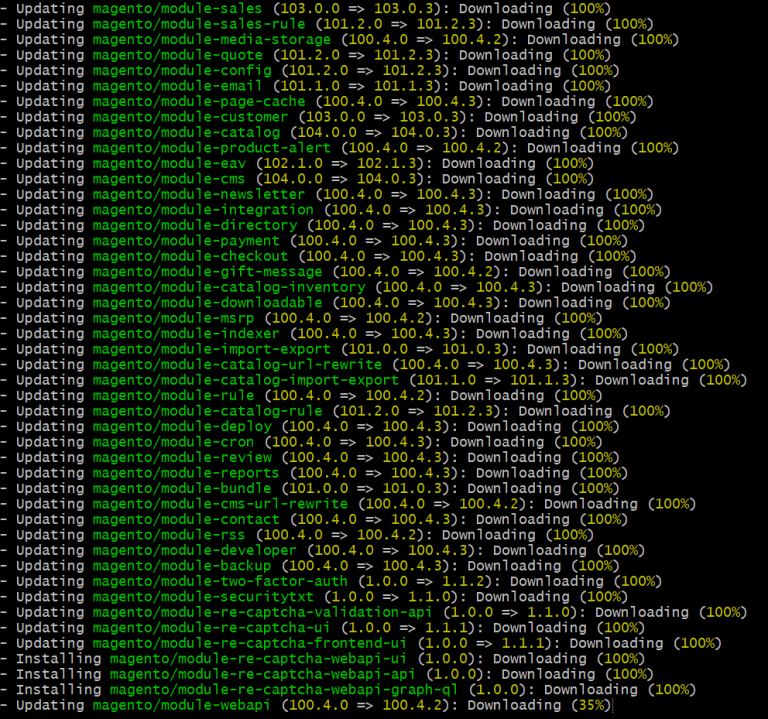
Step 2: Perform Database Schema and Data Update
The next step is to update the database schema and data by running the command – “bin/magento setup:upgrade.”
Step 3: Clean the Cache
To clean the cache, simply run the command-
“bin/magento cache:clean”
Step 4: Reindex the Indexers
Now, you need to reindex the indexers, which can be done by running the command – “bin/magento indexer:reindex”.
Step 5: Test the Site at the Staging server
You must check the proper functioning of all the functionalities and web pages of Magento 2 and see whether they work as expected. If there are any incompatibilities or functions aren’t working as they were on the live site, these will need to be debugged and fixed.
Step 6: Go Live
Once you find that everything is working as expected in the staging environment, it’s time to go live with the updated version of Magento. Simply repeating the entire process over the live store under the maintenance mode for viable results. Once you achieve the required performance, you must disable maintenance mode and go live with the latest version of Adobe Commerce.
Wrapping Up
Upgrading the Magento store is not just a routine task but an effective strategy for staying up-to-date with the technology and ahead in the race. Each Magento Upgrade comes with several key transformations for improving business performance.
After the Magento 2.4.6 upgrade has been deployed, it is imperative to closely monitor the site for performance, and particularly order processing issues. It is usually the case that a mop-up of post-deployment bugs is required so allow for that in your planning and ensure you manage the expectations of your stakeholders prior to going live.
A security scan after deployment is also recommended to identify any potential security threats or vulnerabilities to your eCommerce store as a result of the changes.
A frank discussion with stakeholders will ensure an even better plan and smoother transition for the next Magento upgrade.
As an award winning eCommerce agency, chilliapple has been upgrading Magento platforms since 2008. Clients choose us because of our no-nonsense approach, Magento expertise and fair prices. Contact us to discuss your next upgrade plans.