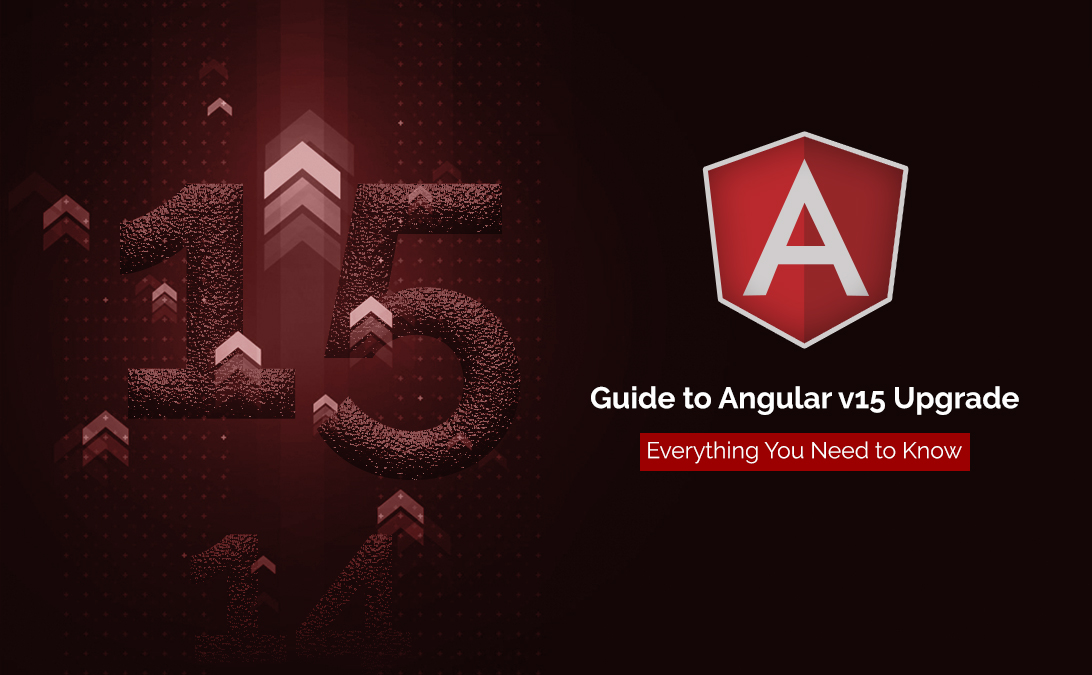
A Comprehensive Guide to Angular v15 upgrade: Everything You Need to Know
2 March 2023
As the world of web development continues to advance and offer ever-more complex solutions, developers must stay abreast of the changes. The open-source framework Angular is constantly developing new features that help make web application development easier.
Brought to you by the Angular Team at Google, the highly anticipated Angular v15 was released with a plethora of new features and improved stability on November 16, 2022. This version contains features and updates specifically devised to provide developers with an enhanced experience and performance capabilities. With this launch, it’s clear why tech-savvy professionals everywhere are eager to get their hands on all these new additions.
In this technical blog post, we’ll be taking a deep dive into Angular 15, exploring its newest features, and how these updates can benefit you. If you’re already on Angular 14 or below, check out our step-by-step guide for upgrading so that your projects can take advantage of the latest iteration.
Read on for an overview of what’s new in Angular 15.
What’s New in Angular 15? Features and Updates
The Angular Team made it official with the Angular 14 release that getting rid of Angular’s legacy compiler and rendering pipeline significantly enhanced the experience. Comparing Angular 14 now with Angular 15 is another move forward. Stable standalone APIs are among the most recent Angular 15 New Features, enabling Angular developers to develop apps without the use of Ng Modules. In terms of experience and performance, it also provides developers with reduced boilerplate code, improved performance, directive composition API, and many more additions.
Now let’s take a deeper dive into the Top Angular 15 Features and Updates.
- Standalone API
With Angular 14, the Angular Team made the Standalone API accessible, enabling developers to develop apps without the use of Ng Modules. This functionality has moved from the Developer preview to the stable state in Angular 15. This indicates that the standalone components for HttpClient, Angular Elements, router, and other components are entirely functional. Using the standalone components in Angular 15 allows for synchronisation with HTTP with client routers, angular elements, and many more.It also permits bootstrapping an application in a single component now that it is stable. To accomplish this, we can make it over to the component and immediately import the bootstrap application from the platform browser.
- Standalone APIs Enable Multi-Route Application Development
Using the new router standalone APIs, you can create multi-route applications.Additionally, by eliminating unused functionality from the router at build time, bundlers can lower the bundle size by a further 11%.
- Directive Composition API
The Directive Composition API is a feature that assists with code reusability. It helps the developers to increase host elements with the directives and build the Angular application, which contributes toin effective time management during the development process. The Angular Compiler helps this feature work with standalone directives. All directives are declared under this component, where the Directive Composition API is implemented.
- Stable Image Directive (NgOptimized Image)
In collaboration with Chrome Aurora, Angular version 14 introduced the Image Directive (Ngoptimized Image) in v14.2.The Image Directive also comes with the following new Angular 15 features:- The directive “automated srcset generation” helps to upload and appropriately size the image wherever it is requested, which cuts down on the time it takes to download the image.
- Fill Mode (Experimental) eliminates the need to fill the image to its parent container and declare the image’s dimensions. Utilising this directive is quite helpful when moving the CSS background image.
- The directive “automated srcset generation” helps to upload and appropriately size the image wherever it is requested, which cuts down on the time it takes to download the image.
- Functional Router Guards
The Angular Team worked on minimising the boilerplate by restructuring the code using the tree-shakable standalone router APIs and consequently reducing the bundle size of Angular using the new Functional Router Guards. This is done by refactoring the code.
- The Router Unwraps Default Imports
The Router now automatically unwraps default exports with lazy loading, simplifying it further and reducing the boilerplate in the process.
- Better Stack Traces
Enhance your debugging process with Stack Traces! Stack Traces have been created to make the process easier and hassle-free. Utilising this feature helps developers quickly trace their code for potential errors, so you don’t need to worry about getting stuck on challenging debugging issues.
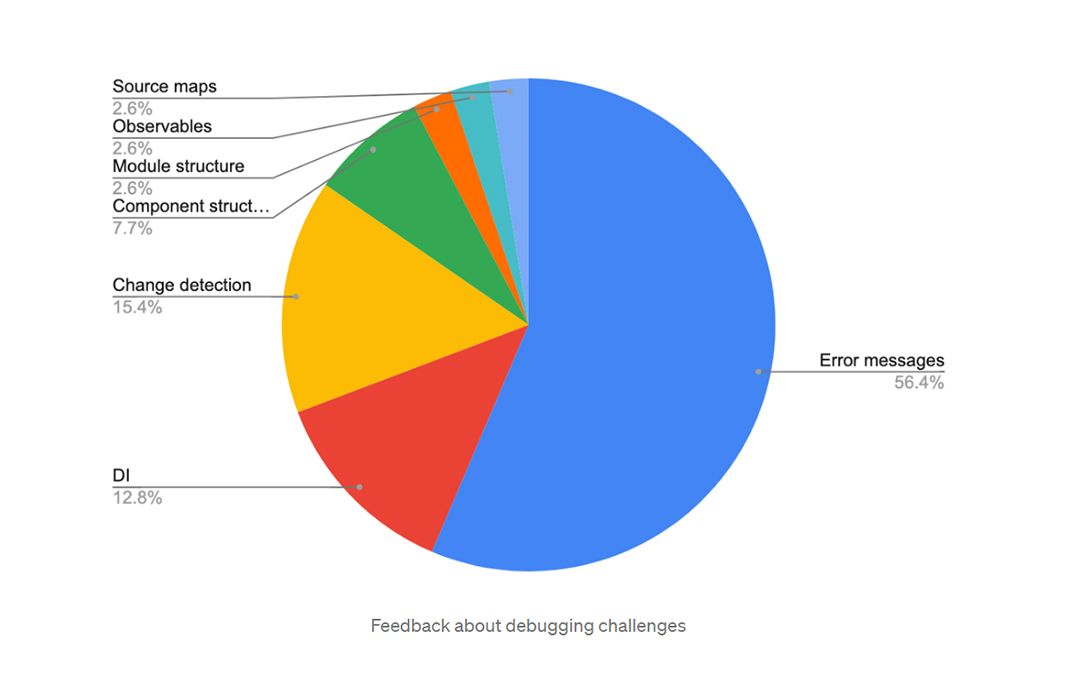
- MDC-Based Stable Components
Refactoring Angular Material Components was challenging until Angular version 14, but now it is simplified thanks to Angular Material Design Components. Each new component’s former implementation is now deprecated in Angular 15 Features. However, it is still accessible through a “legacy” import.
- CDK (Component Dev Kit) Listbox
The CDK contributes to creating the UI components and provides numerous functionality primitives. The latest iteration of Angular includes a new primitive called CDK Listbox that makes it easier to tailor the Listbox interactions generated by the WAI-ARIA Listbox pattern to specific needs.
- Automatic Language Service Import
The language service can import the components needed or used but not added to a standalone component or an Ng Module.
How to Setup Angular 15?
Angular provides a variety of Angular utilities. As a result, you only need to install Angular 15 using npm.
In the CLI, type the following command.
npm install —global @angular/cli@next
This command lets you swiftly install the newest Angular CLI version on your system.
How to Upgrade to Angular 15?
Ready to take the leap from Angular 13 or 14 and upgrade to version 15? Hiring a reliable Angular development agency like chilliapple is strongly recommended but nonetheless here’s everything you need for a successful update. Follow these steps for an effortless transition.
ng update @angular/cli @angular/core
Execute the following code to update your global Angular:
npm i -g @angular/cli
Conclusion
Angular 15 comes packed with exceptional stability improvements and developer-focused upgrades, taking into account the numerous comments since its previous version. With performance enhancements that are sure to benefit developers in particular, this update makes working on Angular even more efficient, a true testament of how feedback is taken seriously.
The most advanced version of Angular has arrived and is truly living up to the hype. With new APIs, the ability to produce independent applications without modules, and a streamlined CLI update process, Angular 15 is one of its most substantial iterations yet. Look no further than chilliapple as your trustworthy Angular development agency. Our first class team of developers is ready to help you with quick, seamless migration services for the recently released Angular v15.




