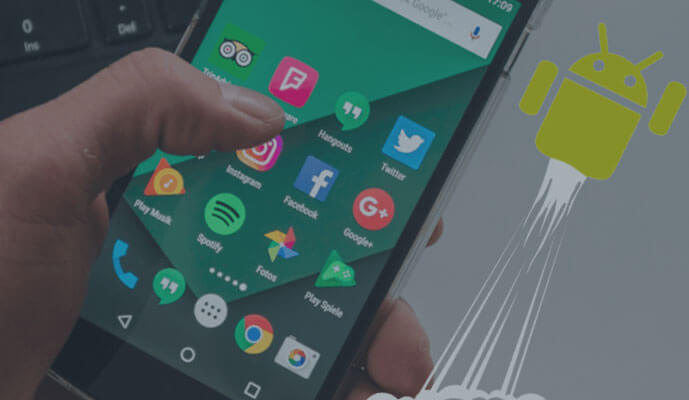
Android Instant Apps: What You Need to Know
6 March 2018
While the advent of the internet made a lot of things easier, we are now at the stage where we are making the internet itself easier! This is the era of artificial intelligence and the Internet of Things (IoT); a network of connected entities which are able to exchange data on an automated level, without us having to do anything. And if clicking on a smart phone app and waiting for it to open up seems arduous, even this task can be negated to a large extent, thanks to Android Instant Apps.
Available on Google Play, Android Instant Apps allow you to use certain features of an app on accelerated mobile pages without having to download it in full. Clever, right? So in this article, we take a look at some ‘need to knows’ pertaining to this new technology.
- An Android Instant App is like a web app which operates in the same way as a native app – it offers you speed and immediacy of the web, with the responsiveness you are used to from a native app.
- Android Instant Apps aren’t stored on a smart phone – they are opened up in the same way as a web page, via a ‘window’ which is closed once you finish using it.
- Android Instant Apps offer flexibility – to developers and app operators, allowing them to single out certain features, to target at certain users, at a certain place and time. This means they can offer a particular function, while the rest of the app remains ‘locked’.
- Android Instant Apps don’t necessarily only work online – but many features will only be usable when the smart phone user is connected to the network.
- Android Instant Apps can be used on any smart phone with the Android operating system – you just need to enable Instant Apps on your Google account, and you can do this by using the settings app, before navigating to Google Account settings. After this, scroll down to the Instant Apps tab, before switching the setting to ‘yes’.
- Android Instant Apps feel just like using a full app – but there is a way which you can tell the difference. You can often see a link at the top of the screen which encourages you to download the full app.
Ultimately, Android Instant Apps will allow us to ‘cherry pick’ the features of apps which we need at any given time, without the hassle of having to download the full version. The innovation has now opened up a world of new possibilities for both Cloud-driven mobile apps and wearable apps too, as well as for AR and VR. Exciting times!




