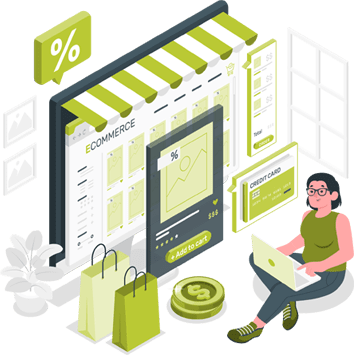Enhancing Magento Security with 9 Best Practices
4 July 2024
Currently, there are more than 144,998 live stores running on the Magento platform. Hackers commonly target the eCommerce platform to gain sensitive business and customer data.
Neglecting Magento or Adobe Commerce security can prove fatal for any business, whether small or big. Although the platform is considered largely secure, storefronts built on it are not free from faults. For example, a payment skimmer attack in 2022 hacked over 500 Magento websites.
A Magento agency can help you identify loopholes in your storefront and take necessary actions to prevent them.
What is Magento Security?
Magento security encompasses various inbuilt protection measures that can tackle data thefts, malware outbreaks, illegal transactions, and other cyber attacks. The eCommerce platform comes with many secure features for creating robust online stores. For example, developers can add extra layers of protection to your storefronts using a web application firewall, secure Magento themes, and security extensions.
The security settings of Magento ensure compliance with industry-standard regulations like PCI and GDPR. It can also help reduce the chances of malware outbreaks and data breaches.
Here are 9 Handy Magento Security Practices for your Store
1. Use Up-to-Date Versions
Like other software, Magento regularly releases version updates that include security and performance enhancements. Installing these updates which also contain Magento security patches can be your first defence against various vulnerabilities. Additionally, performing a Magento upgrade step by step can help you reduce security risks efficiently.
2. Build Strong Passwords
Strong passwords may appear overrated, but they are proven effective against hackers and various forms of security vulnerabilities. Admin users must build complex passwords with a blend of uppercase and lowercase letters, numbers, and symbols. It can protect the storefront against unauthorised login attempts.
3. Deploy Secure Hosting
A secure web hosting provider can help you boost store security efficiently. When choosing the hosting provider, determine whether they have a proven track record of security features like regular backups, firewalls and restricted IP addresses.
4. Limit Admin Panel Access
Depending on the size of the store, a small or large team may handle inventory, sales, and other day-to-day eCommerce activities. Not everyone on the team will require full administrative access. For greater security, an ideal solution is to restrict access to the admin dashboard to a few employees. This point is discussed further under RBAC.
5. Automate Regular Back Ups
In case of security threats or breaches, backup is an effective tool for returning to the original configurations. However, taking regular backups can be cumbersome, and when you forget it, the issue can become catastrophic.
Automating regular backups of the entire store along with databases and files via Magento support services can help you stay proactive against threats.
6. Two-factor authentication (2FA)
You can secure the admin accounts of Magento by enabling two-factor authentication (2FA). This acts as an additional layer of security and ensures admin access to authorised users only.
As the name suggests, 2FA works with two layers of authentications. The first factor is the regular login credentials (username and password) and the second factor is a unique one-time password (OTP) that is generated and shared with the user for a limited time frame.
The OTP can be shared on the user’s email, mobile app, or via SMS and acts as a temporary and dynamic code in the authentication process.
7. Implement Content Security Policies (CSP)
What are content security policies? CSP is simply a standard designed to integrate an additional layer of security for web applications and safeguards it against cross-site scripting, clickjacking and other code injection attacks which might occur due to execution of the malicious content.
The browser is notified about scripts that are allowed with a CSP installed in your Magento store. This means the browser can successfully prevent injecting any other scripts containing XSS attacks or malicious content.
8. Role-Based Access Control (RBAC)
When managing a large online store with various employees, you can limit access to sensitive areas by assigning specific roles and permissions to admin users.
With the RBAC approach, you can ensure standard data protection regulations. Additionally, you can update roles and permissions based on the organisation’s latest needs for optimum security.
9. User Training and Awareness
One key strategy for Magento security best practices is educating company employees about common online threats and simple ways to maintain secure systems, such as using a security scan tool, making sure no credit card data is held on the website and ensuring a Magento development agency applies security updates and keeps the site up to date with the latest version of Magento.
The admin and other employees can undergo training sessions about identifying security issues and learning precautions such as the best way of handling of the storefront securely, learning about PCI compliance, learning how to perform a security scan, understanding their Magento website admin panel and how to recognise sensitive data. This is a proactive approach for handling cyber threats.
How can the chilliapple team help you?
Navigating through cyber attacks can be daunting. At chilliapple, an Adobe Commerce and Magento development agency, we design secure eCommerce sites using best practices and technology tools. Our team of well-versed Magento certified developers can ensure the optimum integration of useful security features into the Magento admin panel, accessed through a custom admin URL for maximum security.
Some of the key security factors we consider in tailoring bespoke solutions are:
- Use the latest Magento version
- Ensure provisions are made for quickly creating regular backups
- Install SSL certificates for additional security in the default admin URL
- Recommend Magento-specific security extensions
- Proper configuration of Magento’s in-built security features
- Deploy up-to-date password policies, 2FA, and limit login attempts.